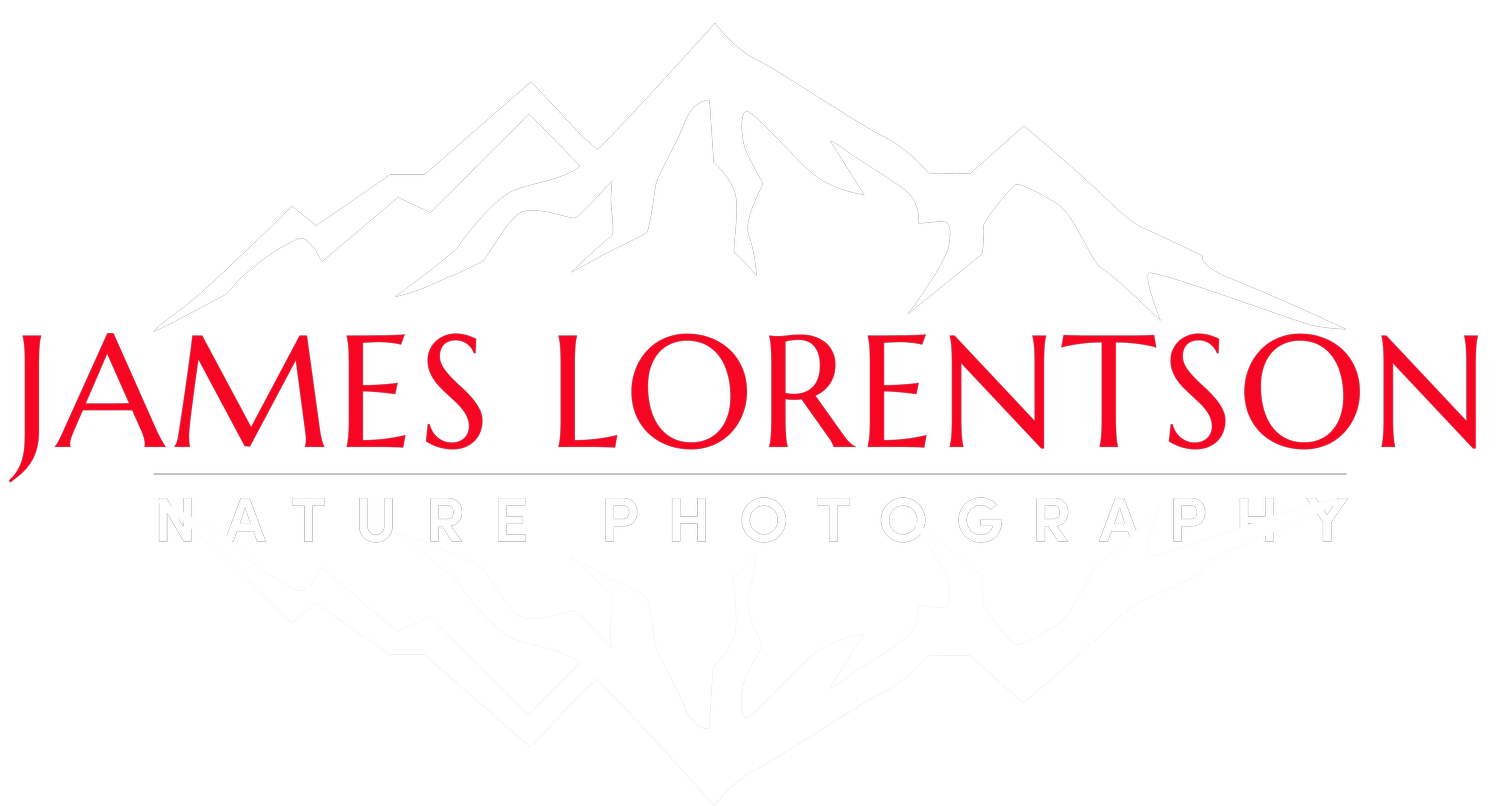Lightroom & Photoshop Processing
Photography as Art
Planning and taking the shot is only half the story.
To effectively communicate your vision—the reason you took the shot—it’s important to thoroughly understand the tools available in the digital darkroom.
For all skill levels
Whether you're just beginning to shoot raw files and feel daunted by editing images from the ground up, seeking techniques to bring your creative vision to life, or eager to learn how to print and showcase your photographs, I am here to assist.
Topics
Developing an artistic philosophy
Developing an organized, completely nondestructive, and highly adjustable workflow
Shaping the scene and directing the eye through the frame using nondestructive burning (darkening) and dodging (lightening)
Using adjustment layers and blend modes
Luminosity and color channel masks and selections
Hand blending exposures for dynamic range or focus-stacking
Light Painting to create a sense of light direction
Adding light
Preparing the image for web (sharpening and watermarking)
Sharpening for print
Warping
And much more!
During a session
I'll share my screen so that you can see what I'm doing every step of the way, as I take you through my unique workflow, start to finish.
We can use an image of yours or one of mine, whatever you prefer. I'm happy to give a detailed critique of your images as well. I'll explain what I'm doing and why, and you can ask questions along the way. At the end of the lesson, you will receive a copy of the recorded session and the file with layers intact for further review on your own time.
All you need is:
Adobe Lightroom or Camera Raw for basic edits
Adobe Photoshop for advanced edits
Zoom or Meet (with microphone for screen sharing).